- Published on
Chrome OS Cr-48 Review
- Authors
-
-

- Name
- David Mohundro
- Bluesky
- @david.mohundro.com
-
Surely you’ve heard of the Chrome OS by now? If not, well, Chrome OS is a new operating system from Google that “provides a fast, simple, and more secure computing experience for people who spend most of their time on the web.” (from the Chromium OS project page)
The big news around Chrome OS lately is that Google is running a pilot program where volunteers can sign up in the program to receive a notebook from Google that is running Chrome OS. Basically, it’s a beta test for Chrome OS that includes a laptop.
Of course, I signed up.
What’s in the box?
I didn’t expect to hear anything out of it, but hey, I like playing around with technology. One morning, after my wife had already left for work, I walked into the dining room and, lo and behold, a box was sitting on the table. It was clearly something that had been shipped to us, but that’s all I knew. I hadn’t ordered anything recently so I gave her a call - she didn’t know what it was either, except that it had been sitting on our front door step.
So what did I do? I opened it of course. Here’s what I found in the box:

I knew it was either a Cr-48 laptop or a small, hamster-powered spaceship. Considering that I had already read reviews from others who had received the laptop, I knew it wasn’t the hamster-powered spaceship.
Opening it and using it
I ended up taking the whole box with me to work that day because I knew all of my co-workers would be interested in seeing it. When I got there, I took out and got it hooked up.
Out of the box, it’s a pretty standard black notebook. It’s pretty small and light, at least compared to my 15 inch laptop, which I like.

As you can see, there aren’t any logos on top or anything. The laptop has an interesting finish - it almost feels like soft plastic or something. I don’t know how to describe it.
Upon opening it, it starts immediately - yeah, no pressing a button, just instant on. I like that aspect - especially considering it starts quickly. It might be annoying if it turned on immediately but that meant a 60 second boot. Instead, you see the Chrome OS logo and, very soon after, the welcome screen.
Set up involves logging in with your Google ID and getting your picture taken by the built-in webcam - pretty easy. If you’ve got any Chrome syncing set up, your Chrome extensions, bookmarks and whatever else is set up to be synced will be pulled in.

It found our wireless at work without any problems so I was online quickly. As an aside, the pilot laptops come with a free 100 MB plan with Verizon if a wireless access point isn’t available.
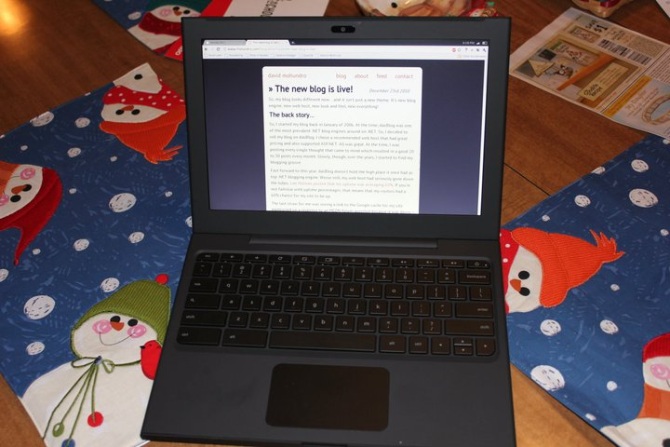
The browsing experience is pretty much just like using the Chrome browser. The biggest difference is you can’t switch to a different application. You’ve got Chrome… full-screen. That’s it. You can have multiple Chrome windows open, sure, but it feels more like separate tab groups to me.
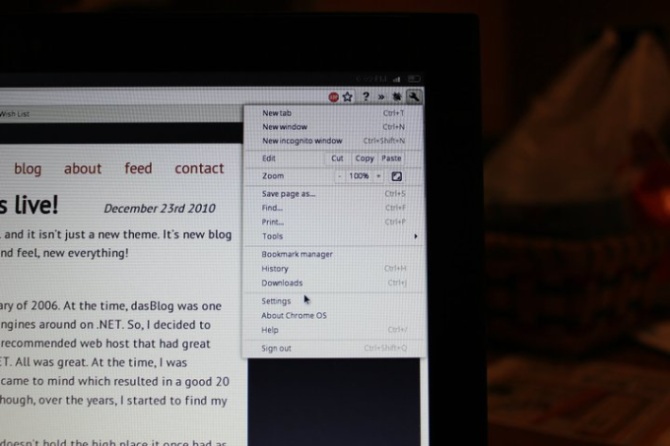
OS related settings can all be found under the wrench toolbar button - which is almost identical to what the Chrome browser has. In fact, I see two differences: 1) “About Google Chrome” is called “About Chrome OS” instead and 2) “Exit” is “Sign out”. That’s it.
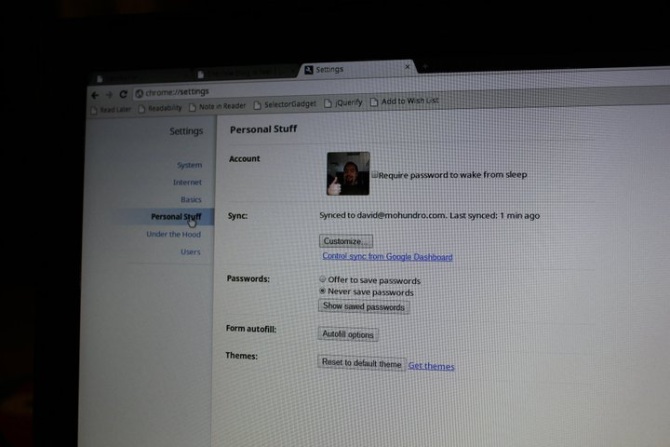
The actual settings in Chrome OS open up in a separate tab and include a few more settings than the browser does, but mostly they’re related to the operating system (things like time zone and account settings).
So, do I like it?
Well… yes. And no. I mean, it depends.
I completely respect Google for taking the steps they are here. A laptop that can only browse the internet - I mean, a few years ago, I would never have dreamed of dropping Outlook in favor of a webmail based email. But I use Gmail now and I find that I miss features of it in Outlook. So yeah, things are moving to the web. But can I do everything there? I personally can’t, but the steps that Google is taking will make it more of a reality faster than anything else I can think of.
So, what do I like?
-
Browsing on it is fine. My preferred browser is Chrome when I’m on my other computers so I like it on Chrome OS, too. Basically everything you like about Chrome you’ll like in Chrome OS. If you can’t stand browsing in Chrome, chances are good you won’t like browsing in Chrome OS.
-
I like the form factor - the notebook is small. It’d be awesome to travel with this notebook.
-
The suspend and resume actions are flawless and ridiculously fast. I’m not running on any SSDs so I can’t compare, but it wakes up faster than any of my other devices.
What do I dislike?
-
The trackpad. I can’t stand the trackpad. It seems like they tried to make the trackpad like the trackpads that come on MacBooks. MacBook trackpads are awesome. This one feels cheap. When I’m typing, I consistently brush up against and make the mouse jump. It does support tap to click, which lets me avoid the click. It does have gestures to support scrolling - again, like the MacBooks. So, two-finger swipes make it scroll up or down. It all sounds great in theory except that it isn’t very precise. At one point, it scrolls slowly and then, all of sudden, I’m at the bottom of the page. I don’t know, maybe I’m just not used to trackpads, but I’ve heard from others that they feel that the trackpad isn’t very good.
-
The keyboard. Okay, the keyboard isn’t terrible. I typed a longish email last night and it worked well for the most part. I just hate the “1” key on the keyboard. It gets stuck. Stuck to the point where I have to lift my hands off the keyboard to put some weight behind it before it presses with an audible click. It completely messes up my rhythm while typing.
-
The speed. Browsing is fine, but the hardware isn’t the fastest in the world. It’s clear that it can’t always keep up with the data being pulled in on the screen.
What’s just plain strange?
-
I find it strange that some settings are global to the operating system. For example, tap to click on the trackpad. Say I like tap to click but my wife doesn’t. We’d have to change it each time one of us got on. Maybe that’s standard, but it does seem a little odd.
-
If the notebook hasn’t been turned on in a while, the entire screen gets a lot of lines across the top - sort of like old tube TVs do. I actually thought I got a bad notebook at first, but it always clears up after a few seconds.
Overall
Overall, I like it. The majority of my complaints are based on the hardware. I honestly hope that a lot of this is because it is commodity hardware that is being used for the actual test driving. I wouldn’t want to pay for some of this hardware. I’m hopeful these things will get worked out before they go on sale.
This can’t replace my other computers. I know they have some cloud editors for code, but those aren’t going to cut it for me. I’ll at least need a CloudVim first :) I was planning on taking the notebook with me over the holidays, but I needed to be able to VPN in to work, so I had to leave it at home - my wife wouldn’t let me take two laptops! I also miss my command line (whether it is PowerShell, bash or zsh, I don’t care - I just want some kind of command line).
Now, interestingly enough, you can get to a command prompt, but you’ve got to put the notebook into “Developer Mode”. If you follow that link, you’ll find that this involves removing the battery, peeling back some protective tape, and flipping a magic switch. Once you’ve done this, you can get into a “chrosh” shell - it isn’t bash, its chrosh. I haven’t done this myself yet, but I’m planning on it at some point.
A few people online have been able to get Ubuntu on their notebooks as well, but I certainly haven’t tried that yet. We’ll get developer mode working first, eh?
Chris Benard received one of the notebooks earlier in the month and he’s got a good post with his first impressions of the Cr-48, too. Oddly, Chris mentions that he couldn’t get a Google Apps account to log in; however, my Google Apps account works great with the Chrome OS.