- Published on
An Essential Tip for Working with Windows Forms
- Authors
-
-

- Name
- David Mohundro
- Bluesky
- @david.mohundro.com
-
I couldn’t resist borrowing my title from Christopher Bennage’s post entitled “An Essential Tip for Working with XAML.” My “essential tip” is identical to what he has already shown for WPF (and Fabrice originally)
- it just applies to Windows Forms instead of WPF :-)
I’ll mix it up some and show with pictures instead of text, though.
Step 1. Right click on a Form, UserControl, or Component and select “Open With…”
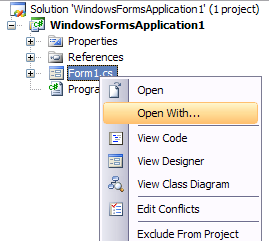
Step 2. Select “CSharp Editor” and click “Set as Default” - (note that this setting only applies to C# code, though you can perform the identical setup for VB.NET as well)
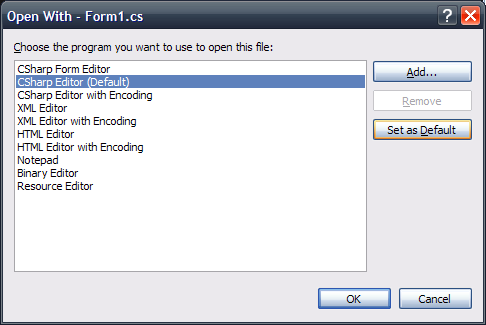
Step 3. Enjoy your delicious, hot meal of faster Visual Studio!
In case you missed it, the real benefit that you get from this setting is that double clicking a file in the Solution Explorer will now go directly to the code instead of defaulting to the designer view. If you want to get to the designer view, just right click and select “View Designer.”
Thanks again to Christopher and Fabrice who did the real work here!