- Published on
Programmatically adding EventSetters in WPF
- Authors
-
-

- Name
- David Mohundro
- Bluesky
- @david.mohundro.com
-
I’ve been doing some WPF work lately. WPF is ridiculously powerful and provides a lot more than WinForms. On the other hand - wow, the learning curve is quite steep. I think I’m improving, though.
So, the scenario. I wanted to be able to let a user click on an item in a ListBox and drag across, selecting multiple items in the process. Basically, I want to emulate the behavior that the Outlook calendar provides. I ended up coding up the following XAML to get the behavior:
<ListBox x:Name="myListBox" SelectionMode="Multiple" ItemsSource="{Binding Path=SomeIEnumerableOnMyDataContext}" > <ListBox.Resources> <Style TargetType="{x:Type ListBoxItem}" > <EventSetter Event="PreviewMouseLeftButtonDown" Handler="ListBoxItem_PreviewMouseLeftButtonDown" /> <EventSetter Event="PreviewMouseUp" Handler="ListBoxItem_PreviewMouseUp" /> <EventSetter Event="PreviewMouseMove" Handler="ListBoxItem_PreviewMouseMove" /> <EventSetter Event="PreviewMouseRightButtonDown" Handler="ListBoxItem_PreviewMouseRightButtonDown" /> </Style></ListBox>The problem with this code is that Blend (currently v2 SP1) doesn’t like EventSetters.
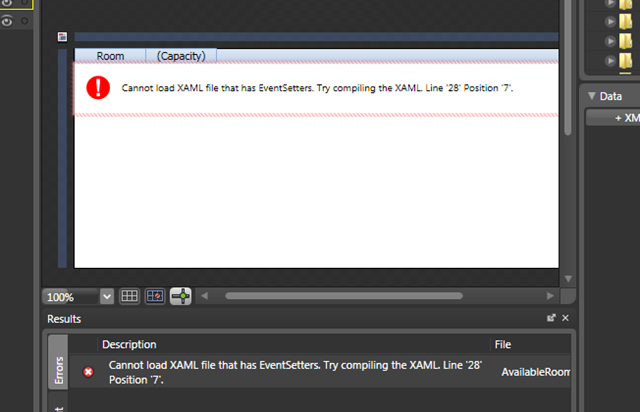
I wanted to keep the events hooked up so that, while testing, I could keep the behavior but, at the same time, I want to be able to at least try to design in blend. So I took to implementing the above XAML in code.
Sacha Barber has a good article on converting from XAML to code and back that helped a lot but it didn’t get me quite there.
Here is how to programmatically create one of the EventSetters in code:
var style = new Style(typeof (ListBoxItem));
style.Setters.Add( new EventSetter(PreviewMouseLeftButtonDownEvent, new MouseButtonEventHandler(OnPreviewMouseLeftButtonDown)));It’s pretty straightforward, but actually hooking this style into my ListBox was what got me confused next.
Setting the ListBox’s style to my style instance didn’t work and then I got stuck on how to plug my style into the ListBox’s ResourceDictionary (via the Resources property). The XAML doesn’t specify a Key anywhere, but the Resources’s Add method requires a key. I tried creating my own key and also specifying a null key, but I still didn’t get the behavior I wanted.
StackOverflow’s goal of being the place for one-off questions like this is starting to work because I stumbled across my answer via Google. I didn’t realize that, in the above XAML, when the Style specifies its TargetType, the type is implicitly the Key in the ResourceDictionary.
So the solution is this:
Resources.Add(typeof (ListBoxItem), style);Easy enough.