- Published on
Shell extension to rebuild solutions quickly
- Authors
-
-

- Name
- David Mohundro
- Bluesky
- @david.mohundro.com
-
Ever want to build Visual Studio solutions quickly, but without having to open Visual Studio or pulling up a command prompt and typing msbuild on the solution? You know, like right-clicking and choosing a build option?
Like this?
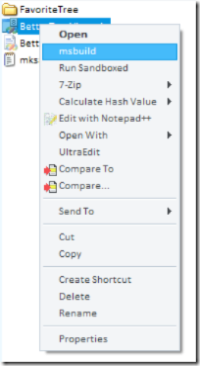
Just copy and paste the following into a file (msbuild.reg) and run it:
Windows Registry Editor Version 5.00
[HKEY_CLASSES_ROOT\VisualStudio.Launcher.sln\shell\msbuild][HKEY_CLASSES_ROOT\VisualStudio.Launcher.sln\shell\msbuild\command]@="\"C:\\WINDOWS\\Microsoft.NET\\Framework\\v2.0.50727\\MSBuild.exe\" /target:Rebuild \"%1\""Remember that this will only work on Visual Studio 2005 solutions. Because solution files go through a launcher to decide whether or not to open in Visual Studio 2003 or Visual Studio 2005, I don’t know if you could specify for this to only apply to 2005 solutions.
Any ideas?