- Published on
Why can't I move my public folders in Vista?
- Authors
-
-

- Name
- David Mohundro
- Bluesky
- @david.mohundro.com
-
I recently moved my documents from my C: drive over to my D: drive at home. My C: drive is a 10,000 RPM Raptor drive, which is insanely fast, but doesn’t provide as much disk space (still a completely worthwhile tradeoff IMHO). As a result, though, I don’t have room on my C: drive for a lot of other things like programs and games, which is why moving my documents to the D: drive is so nice. This is what it looks like in Vista:
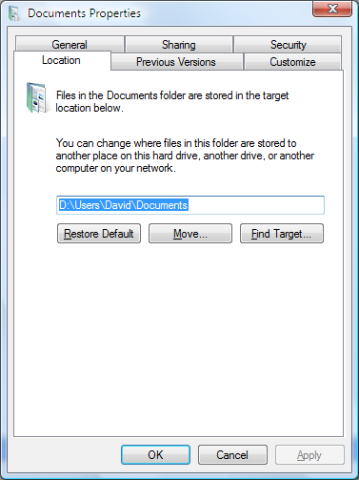
Now, notice the buttons on this screenshot, specifically the “Restore Default,” “Move,” and “Find Target” buttons. Do you see them in the screenshot below?
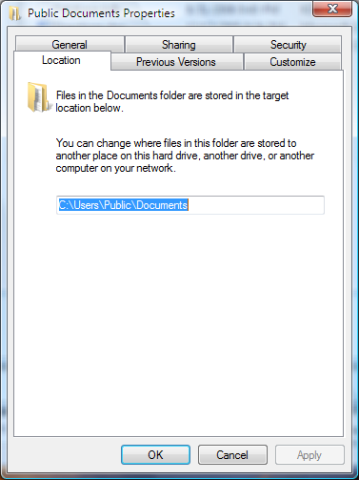
I don’t!!!
Where are they?!?
The only difference that I can tell is that the one is for my personal folder and the other is for the Public folder… is it a security setting? I’m not sure, but I tried running Windows Explorer as an Administrator and it still didn’t work. I’m currently running build 5600 (RC1).