- Published on
Middle clicking really is awesome!
- Authors
-
-

- Name
- David Mohundro
- Bluesky
- @david.mohundro.com
-
Colin has raved about the joys of middle clicking for a while now, but I was never able to enjoy it because clicking my mouse’s middle button never seemed to do all of the cool things that his did. Mine brought up a really weird multi-directional arrow thing that was supposed to let me scroll in any direction I wanted - except that it rarely worked the way I wanted it to.
Well, I finally decided it was time to fix it once and for all so that I could enjoy middle clicking like the rest of the world.
The mouse in question that I’m using is the Logitech MX700 *.
Here’s what my mouse settings dialog looked like when it didn’t work:
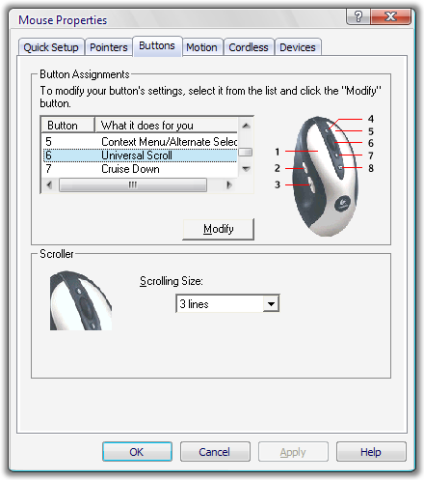
Now that it does work, it looks like this:
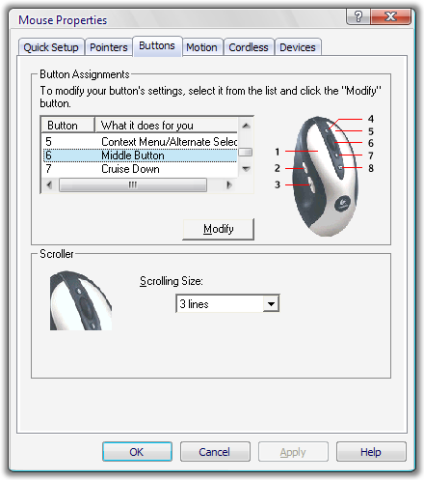
The difference is subtle, but all I did was change the functionality for the middle button from “Universal Scroll” to “Middle Button.” That was way too easy for me to have missed it for this long, but I’m glad I finally found it. If you’re having a similar problem getting your MX700 (or other similar Logitech mouse) doing middle clicks the way you want, check out what your setting is.
* - The Logitech MX700 is a great mouse that has a recharging dock so you don’t have to buy batteries all of time… I’ve been using mine for almost 3 years without any new batteries. I can also highly recommend the Logitech MX1000, which I use at home. I plan on sticking with Logitech mice unless Microsoft ever releases a wireless mouse with a rechargeable dock. That rechargeable dock makes all of the difference.